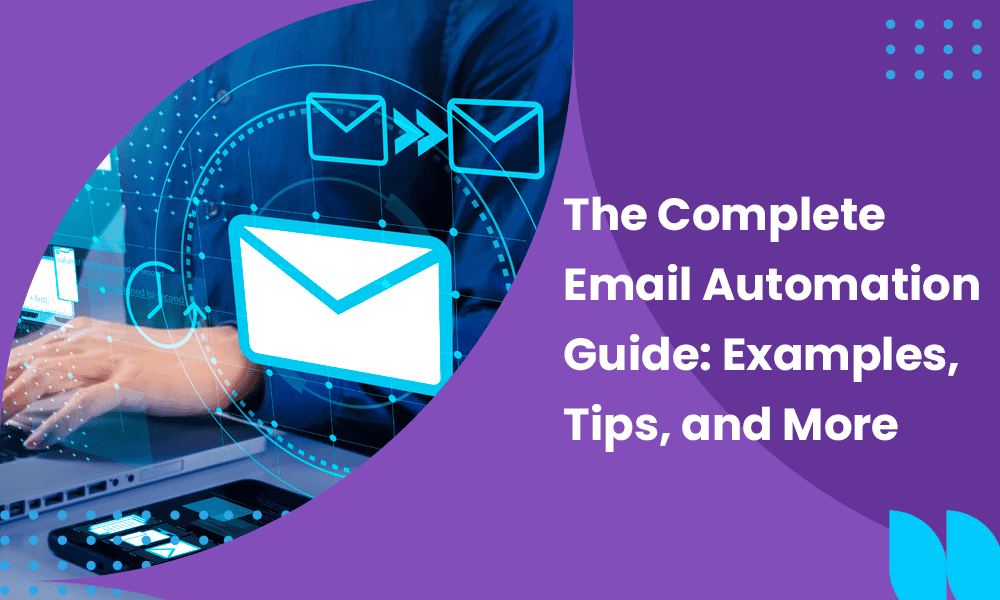A well-built email automation workflow is a system that streamlines email marketing activities, enabling you to engage more users without burning your team out with repetitive and mundane email operations.
Email marketing involves many moving parts, from lead capturing and nurturing to contact segmentation, email personalization, etc. These tasks are time-consuming and can prevent teams from focusing on more productive tasks. With a system that streamlines your activities and runs your operations on autopilot, you can increase your team’s efficiency and improve customer satisfaction.
This article explores the following:
- Overview of email automation and its benefits
- How to set up email automation
- Six email automation examples
Table of Contents
Email Automation: Overview
Email automation uses well-designed software and technologies to send targeted, triggered, and personalized emails on autopilot based on preset conditions and actions. These predesigned rules determine the email messages recipients will see when they take a specific action.
For example, automated emails can be set to send welcome emails to users who subscribed to a newsletter or created a new account. If the same user adds items to their carts but doesn’t proceed to check out, they may receive cart abandonment emails. Whichever way, the email message is dynamic and personalized to suit the user’s specific action.
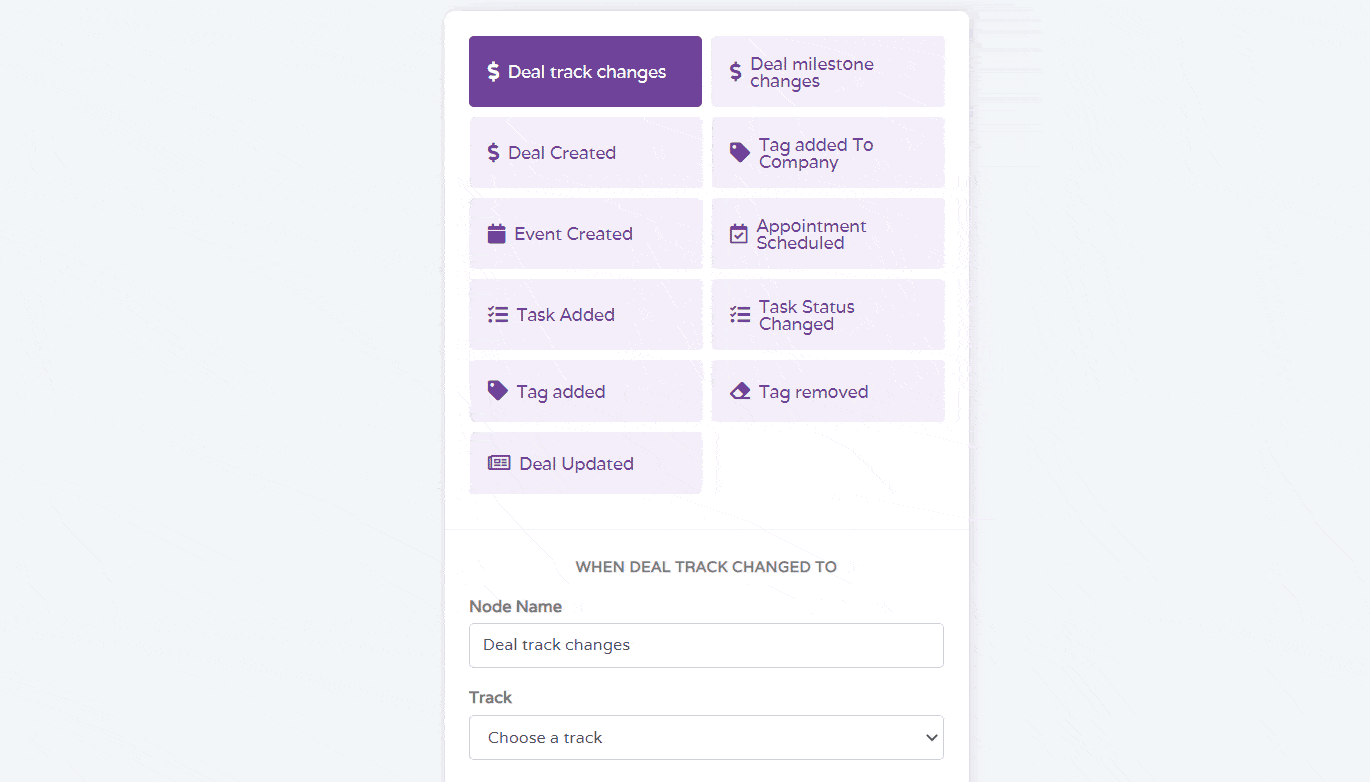
Key Findings About Email Automation
- Email automation is considered the third most effective strategy for email marketing campaigns. The first and second are segmentation and personalization. (HubSpot, 2021)
- In 2022. automated emails made up only 1.8% of all email sends for Omnisend merchants but generated over 31% of all email orders (Omnisend, 2022)
- 48% of email marketers said their top priorities in 2023 centered around automating more aspects of their email programs. (MarketingCharts, 2023)
- 18% of marketers say they use automation as their primary company’s tactics for email marketing campaigns. (HubSpot, 2021)
- In 2023, 63% of marketers mentioned email marketing as the most utilized channel for email automation. (Ascend2, 2023)
Benefits of Email Automation
Businesses use automation to streamline their email marketing operations, enabling them to reach a wider audience while saving time and reducing human errors. Email Automation lets you do the following:
1. Scale your marketing efforts
With well-built automation workflows, you can run several business activities on autopilot. Automation tools follow preset rules to handle multiple tasks simultaneously, eliminating or reducing human input.
As your customer base multiplies, sending emails manually becomes a challenge. Your team may experience burnout, increasing your risk of errors and misinterpretation. But with email automation, you can reach thousands of subscribers in one click. You can also deliver relevant and dynamic content based on their preferences and actions.
2. Enhance your team productivity
Email automation can transform how your teams handle their operations. It also helps them prioritize tasks and focus on more important projects. For example, an email strategy without automation will require teams to manually craft and send emails to hundreds or thousands of recipients.
This reduces efficiency as users may not receive the right email for a specific action. Moreover, emails may contain multiple errors, be sent at the wrong time, or contain offers that don’t appeal to the right audience.
However, your marketing team can deliver highly personalized messages at scale in an automated system. This gives them the time to focus on other tasks, such as optimizing offers, monitoring campaign performance, and improving customer communication.
3. Personalize your customers’ experiences
Email personalization involves targeting various user segments and delivering unique messages tailored to their needs, preferences, and interests. For example, sports gear and wear will appeal more to athletes, while classic/designer wear will appeal more to fashion enthusiasts.
An ideal email automation workflow simplifies this process, as you can set your conditions once and let the system reach your recipients with the right content. As customers’ preferences change, the system automatically migrates them to a different segment where they receive relevant messages, regardless of location or behavior.
Since recipients receive messages that appeal to them when they take specific actions, personalized experiences are created, and customer satisfaction is improved.
4. Streamline your workflow to save time
Email marketing involves many moving parts, and without a strategic process, you may miss out on several opportunities. Customer journeys are complex, and with hundreds or thousands of subscribers, you need a strategic sequence of emails to attract, engage, and retain them throughout the buying cycle.
Without automation, this process becomes so complex that you cannot keep track of the different stages your users are in the funnel. But if your email sequences are set on autopilot using predefined conditions and rules, it automatically creates separate workflows that target different user segments.

5. Increase your customer retention rate
Satisfied buyers will always return to renew their subscriptions, get a complementary product, purchase again, or spread the word. Email automation improves your retention rate – selling to an existing customer is easier than converting a new one.
When buyers are satisfied with their first experience, they will likely return and become loyal customers.
Read also: Email Marketing vs Marketing Automation — A Marketer’s Guide
How to Set Up Email Automation
Setting up email marketing automation requires several simple and complex operations. Here’s a step-by-step guide to help you get started.
1. Choose an email automation system
An email automation program supports robust capabilities for setting up workflows and managing your subscriber base. There are many automation software tailored to different business sizes and models.
They help you create and deliver personalized emails, launch targeted campaigns, and monitor your marketing performance. Some extra features include building customer journeys to segment your contacts based on their position in the buying stage.
Some popular automation tools include EngageBay, HubSpot, ActiveCampaign, Mailchimp, and Constant Contact. They offer basic features like email builders, campaign monitoring, prebuilt templates, email analytics, A/B testing, and email personalization.
2. Define your campaign goals
Your campaign goals determine your workflow structure. What do you want your subscribers to do? Buy something? Sign up for a webinar? Submit feedback? Read an e-book? Learn something? Create an account? Whatever your email campaign goals are, they determine the rules and conditions you set.
For example, you can set a rule to send a promotional email whenever the user views a product page. Similarly, when they use the product for a while, you can also send a trigger email asking for reviews or feedback.
By identifying your campaign goals, you can refine your strategies to focus on the most important tasks while delivering relevant and timely content to users.
3. Segment your email list
Your email automation software offers smart segmentation features that enable you to fragment your contacts into several groups based on specific criteria (behavior, preferences, stage in the sales funnel, demographics, etc.).
Once you have identified your target audience, use your contact data to define groups with similar attributes. These segments refine your subscriber base, enabling you to prioritize your contacts and focus on profitable leads.
Moreover, it provides helpful information that lets you create the most appropriate content that appeals to them. For example, new subscribers will receive welcome emails, and customers will receive thank-you emails after making a purchase.
Read also: How to Schedule an Email in Outlook: Windows, Mac, iPhone, Web
4. Create automated emails
After defining the various segments in your email list, it is time to create multiple email templates that fit each group. Your automation software supports several email builders, allowing you to craft engaging emails that suit your brand style.
Customized templates are also recommended for designing quick emails. Depending on the campaign goal, your automated emails will contain specific texts, layouts, colors, call-to-action buttons, images, and offers. You can likewise create unique emails for diverse conditions.
For example, when a user clicks on a product, they could receive a specific email, and when they add items to their shopping carts without proceeding to check out, they could receive a different email. These email variations are designed to engage users regardless of their actions or positions in the sales funnel.
Read also: Email Automation Software: Top 6 Picks For Small Businesses
5. Set up automation triggers
An email trigger is an automated message activated in response to a specific action or event based on preset rules and conditions. By choosing a trigger and a follow-up email, recipients will receive more personalized messages as they interact with your brand.
Your automation workflow covers every possible path a user will follow. It also includes the most suitable content for each action, so with a prebuilt email sequence, you can nurture your leads by delivering timely follow-up emails.
Even more, these automation triggers reduce human input. Your team can easily focus more on productive and creative tasks without having to write and send emails manually for every action.
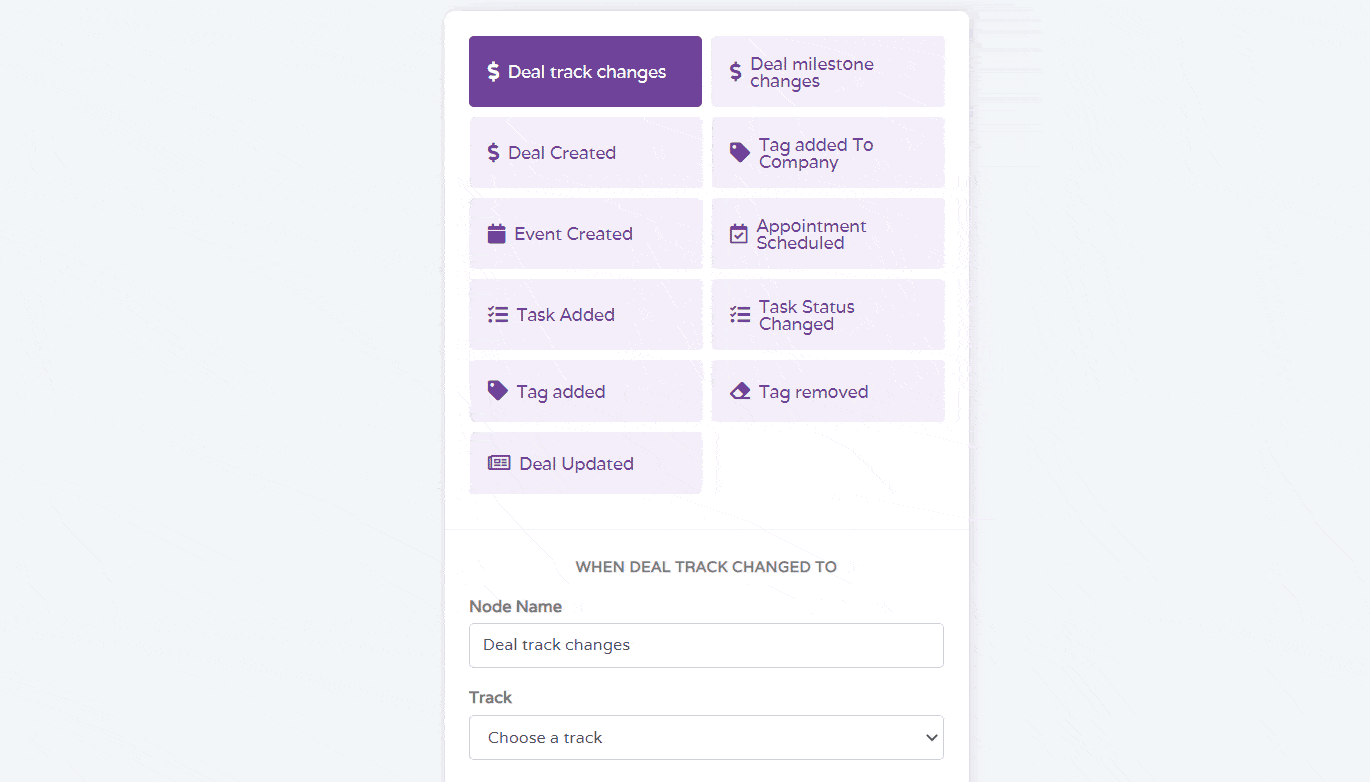
6. Activate your campaign
Once your workflow is set up, you can launch the campaign and watch how it automatically engages the different audience segments with dynamic and personalized content. From new subscribers to return customers, there’s a unique email for every user.
Activating your campaign involves capturing user data as they interact with your brand and optimizing your workflows to match the ever-evolving trends in their behavior. This enables you to create personalized experiences for your users, regardless of their preferences and interests.
Read also: 9 Sales Email Automation Tools That Don’t Cost a Bomb [+Pricing]
Six Email Marketing Automation Examples To Learn From
Automation is best used for repetitive emails. Here are some examples of email automation that you can adopt for your campaign.
1. Welcome emails
Automation trigger: When a new user subscribes to a newsletter, signs up for a membership platform, or creates an account
A welcome email is a series of onboarding emails sent to new subscribers – sometimes, it’s just a single email. It usually contains essential details about your company and valuable information to help recipients understand what you do, your core values, and your offerings.
This email immediately tells them if they’re in the right place and wish to continue with your brand. You can also include special offers and discounts to encourage them to buy.
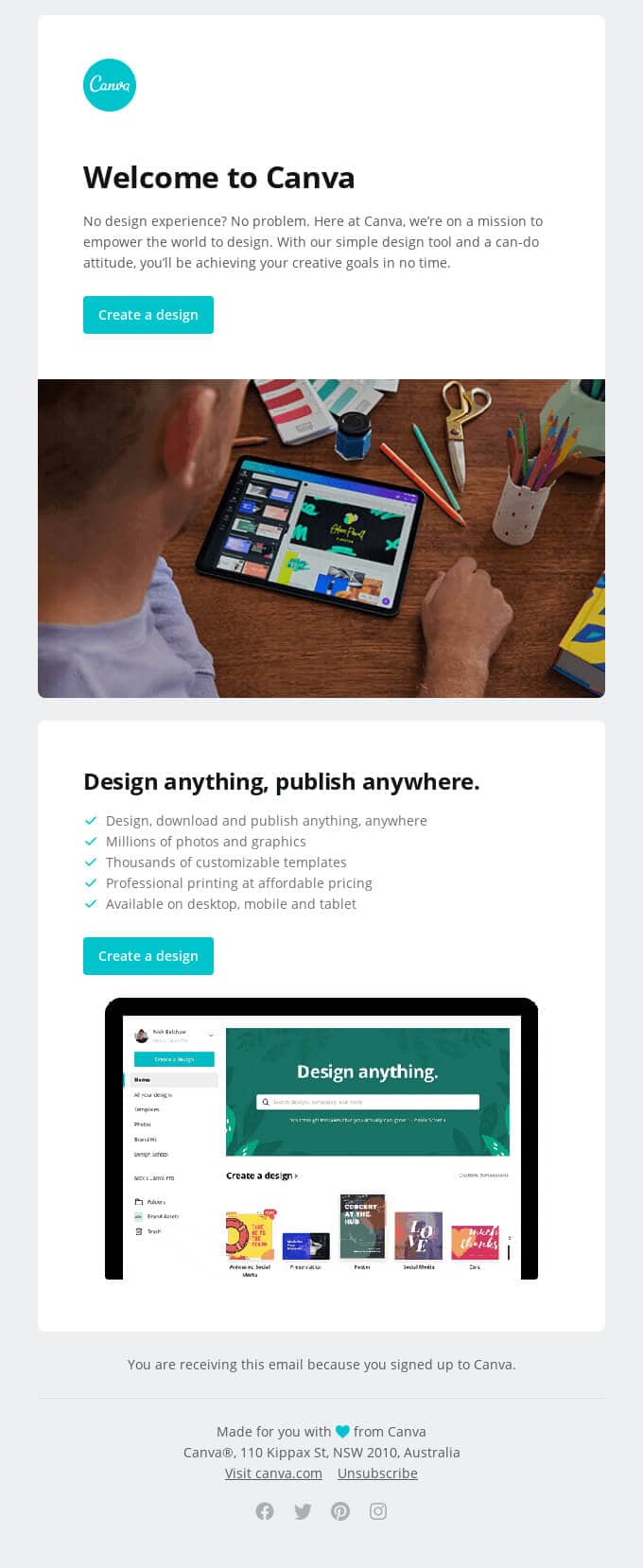
2. Re-engagement emails
Automation trigger: When a subscriber has been inactive for a certain period (e.g., 14 days, 60 days, six months, etc.)
Re-engagement emails target subscribers who haven’t interacted with the brand in a while. Even more, some may have purchased a product but have lost touch over time. These emails aim to achieve two goals:
- Re-engage subscribers and encourage them to stay connected, remain active, or purchase a product
- Identify customers who no longer wish to continue with the brand and let them go
As a strategy to improve engagement, this email may include product recommendations, discounts, and other special offers to win them back.
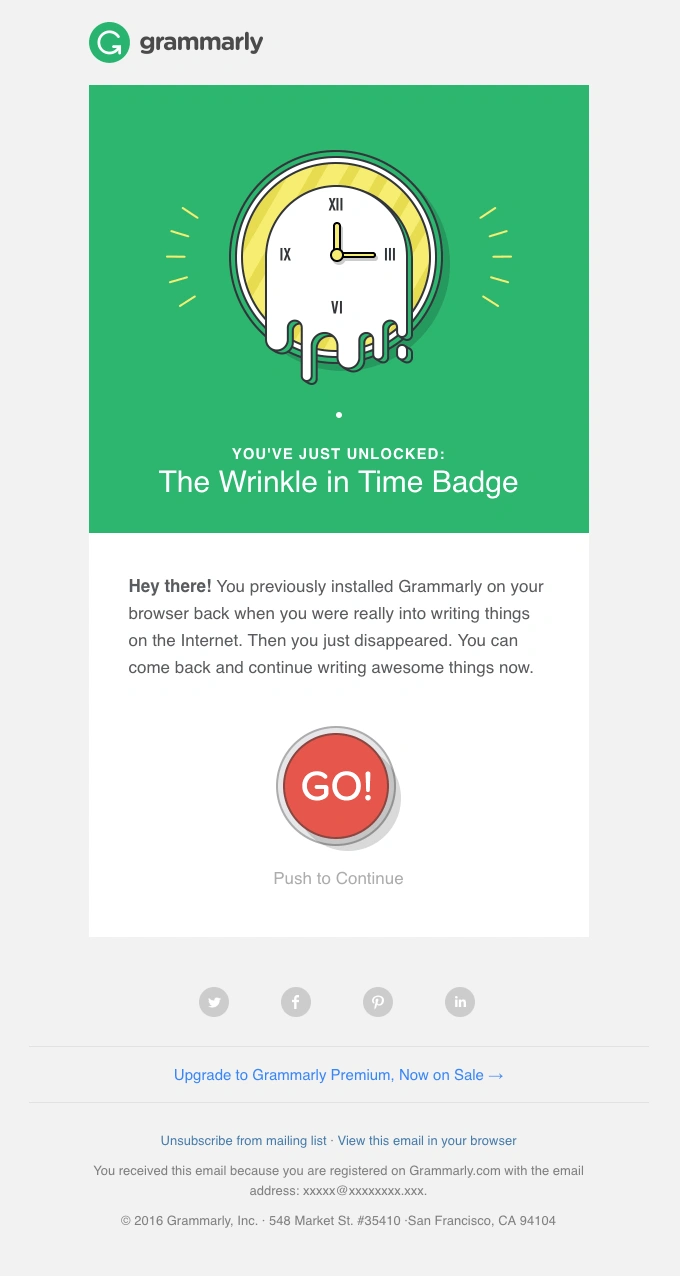
3. Cart abandonment emails
Automation trigger: When subscribers add items to their shopping carts but don’t proceed to check out.
Cart abandonment emails target online shoppers who are actively shopping but stopped halfway without making a payment. It aims to encourage shoppers to continue from where they left off. Most times, they abandon their cart due to the following reasons:
- Price
- Wrong product
- Change in preference
- Delivery costs
- Complex shopping processes
- Security concerns
- Incompatible payment options
Depending on the challenge, you can get feedback from your subscribers to decide how to address it. You can offer free delivery or discounts, promote recommended products, simplify the buying process, etc.
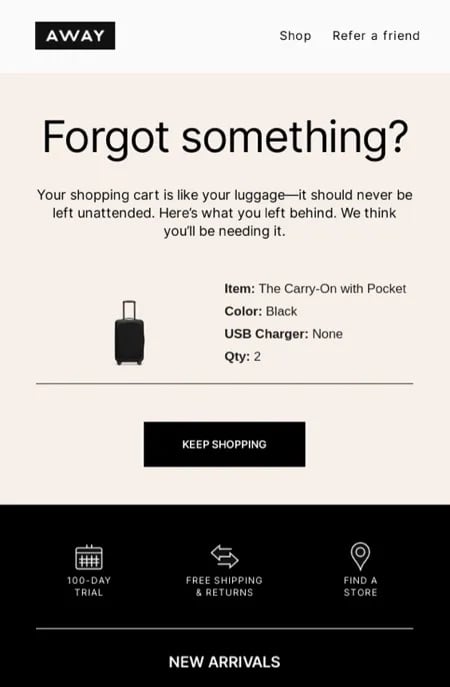
4. Thank you emails
Automation trigger: When the user purchases a product, downloads a resource, submits feedback, or completes a survey.
Thank you emails can also double as welcome messages. They usually include the next steps and guides on using the product, especially after a sale.
The thank you email also serves as a confirmation to let the customer know the purchase was successful. Sometimes, it includes related or complementary products to cross-sell or upsell to users.
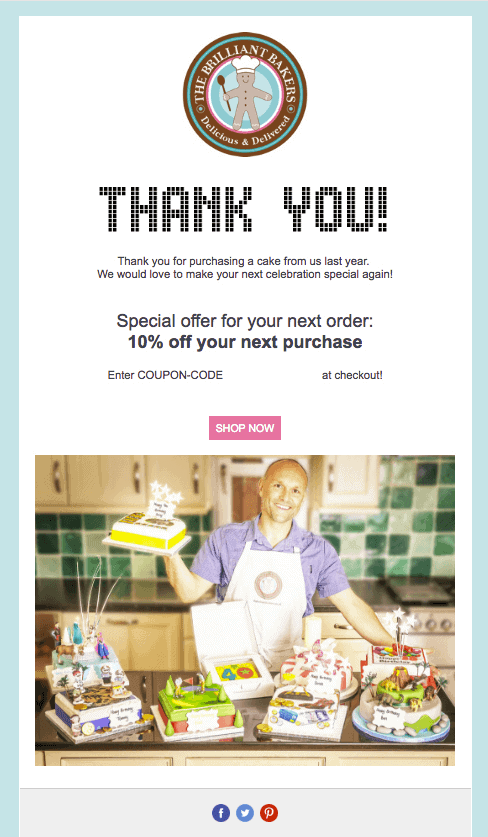
5. Order confirmation emails
Automation trigger: When the user completes a purchase
An order confirmation email is a transactional email sent automatically when the user proceeds to check out, and the purchase is successful. There is no promotional content, as it is solely for transactional purposes.
This email includes order status, product ordered, quantity of items, tracking codes, reference numbers, and shipping details (for products that need to be shipped).
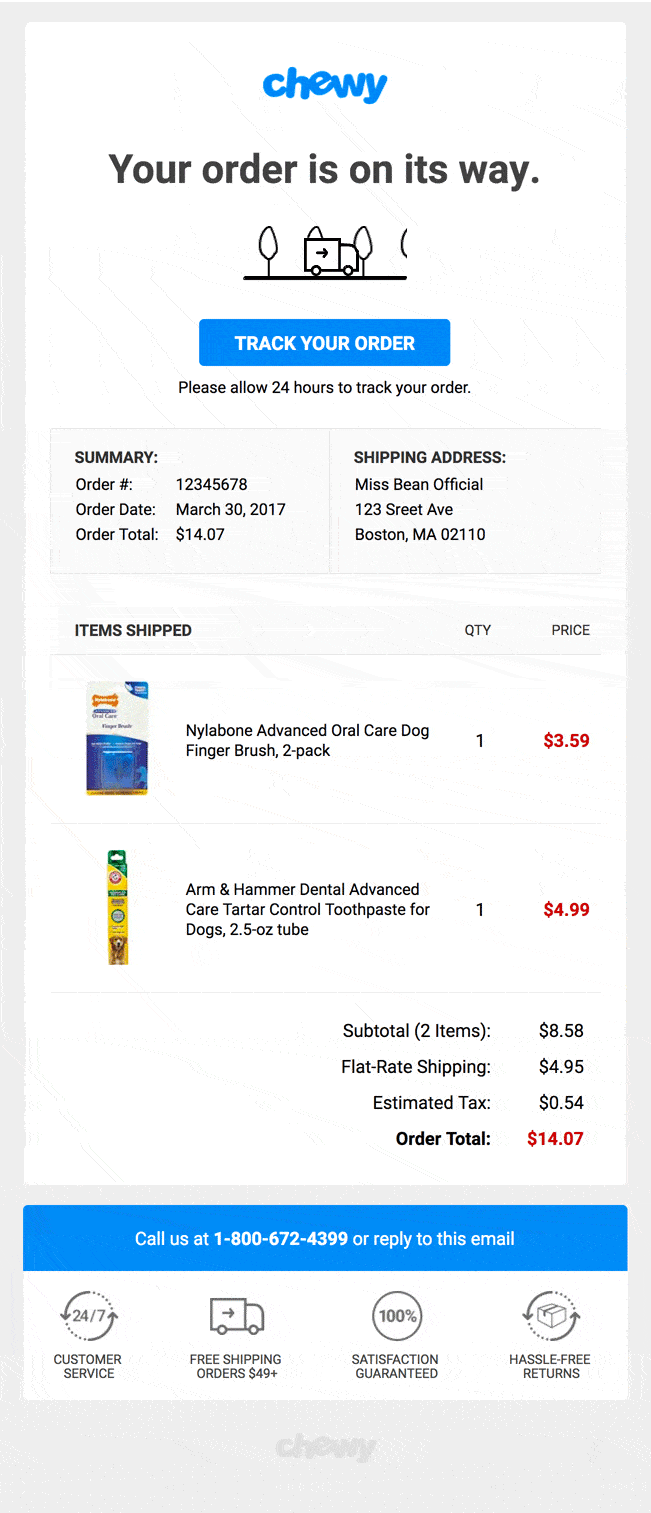
6. Survey/feedback emails
Automation trigger: When the user purchases a product or has been with the brand for a while
The survey/feedback email is sent to active subscribers who have been with the brand or used any product. It aims to find users’ challenges and suggest ways to make your brand more customer-centric.
With specific questions, polls, and suggestion boxes, you can get important data directly from customers on optimizing your processes to suit their needs. The survey can either be embedded in the email or as a CTA button with a link to a landing page.
Generally, marketers provide users coupon codes, discounts, rewards, etc., incentivizing them to submit product reviews and offer star ratings.
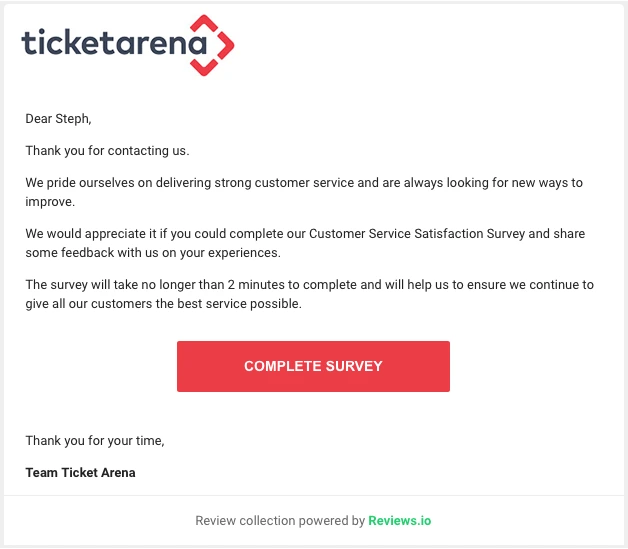
Read also: eCommerce Email Automation: Practical Email Flows + Expert Opinions
Scale Your Marketing Efforts with Email Automation
A comprehensive automation workflow covers every possible area the user will likely follow as they go down the sales funnel. While some may have a straight and shorter path, others may have a longer route, requiring marketers to adopt extra re-engagement strategies.
Knowing the several positions your subscribers may take can help you create matching emails for each case. This way, customers can always receive highly personalized messages tailored to their needs.
A proper evaluation of your business goals and target audience can help you choose the right automation tool for building your workflows.
Frequently Asked Questions
What is email automation, and why is it important?
Email automation is a marketing strategy that allows businesses to deliver optimized, targeted, and personalized emails on autopilot using triggered workflows. It helps marketers reach a wider audience while creating personalized experiences and improving customer satisfaction.
How do I choose the right email automation software?
You can choose the right email marketing software by evaluating factors like features, deliverability, customer support, ease of use, pricing, and scalability to see if they align with your business goals, size, and strategy.
How can I improve customer experience with email automation?
You can improve customer experience by creating refined segments based on specific customer attributes and delivering highly personalized emails to the right recipients. Even more, you can increase satisfaction by setting trigger emails to send relevant and timely emails whenever users take specific actions.
What are the best practices for segmenting email lists?
The best practices for segmenting email lists include:
- Identify your target audience and gather the necessary customer data
- Fragment your contact base using behavioral, geographic, psychographic, or demographic segmentation
- Create unique emails tailored to each segment
- Set up automated workflows to migrate contacts from one segment to another as they go down the sales funnel
- Monitor inactive segments and prioritize profitable segments
- Analyze your data and clean email lists to refine your segments
- Use an email automation tool