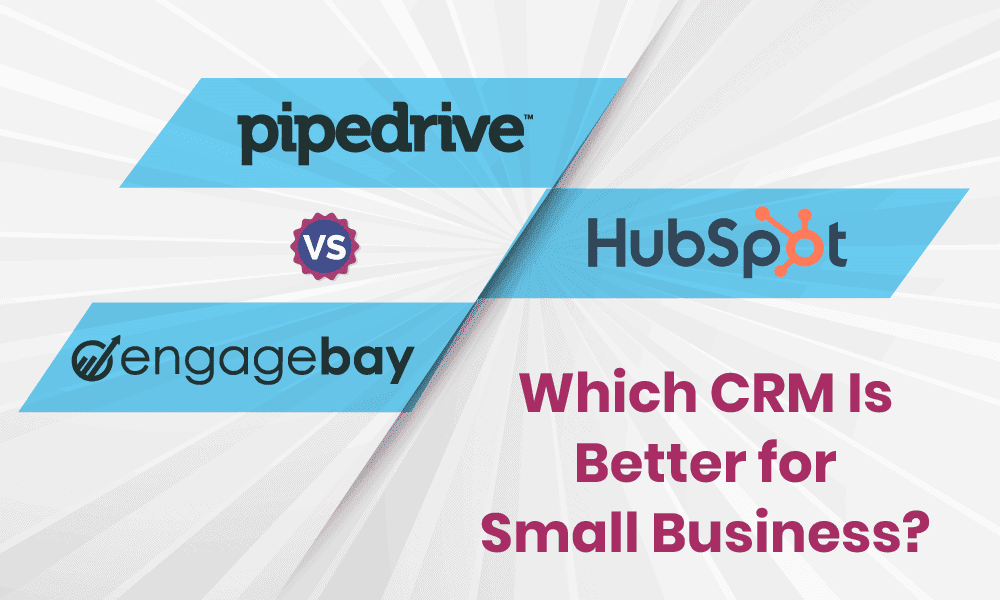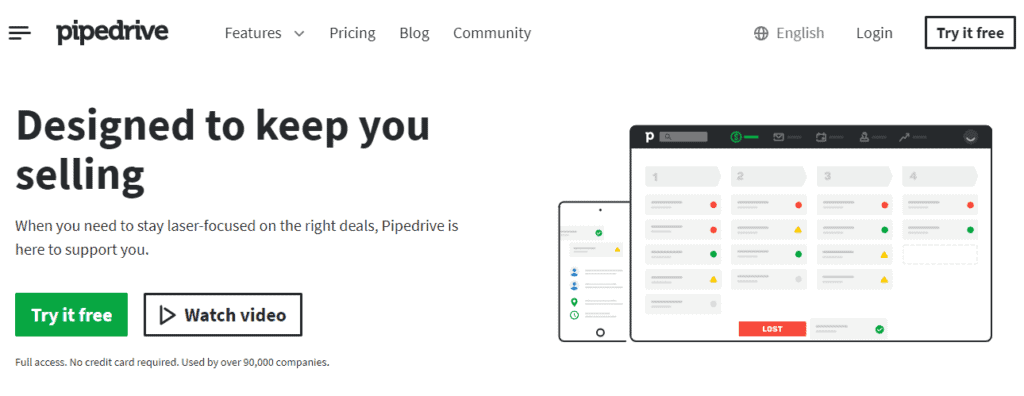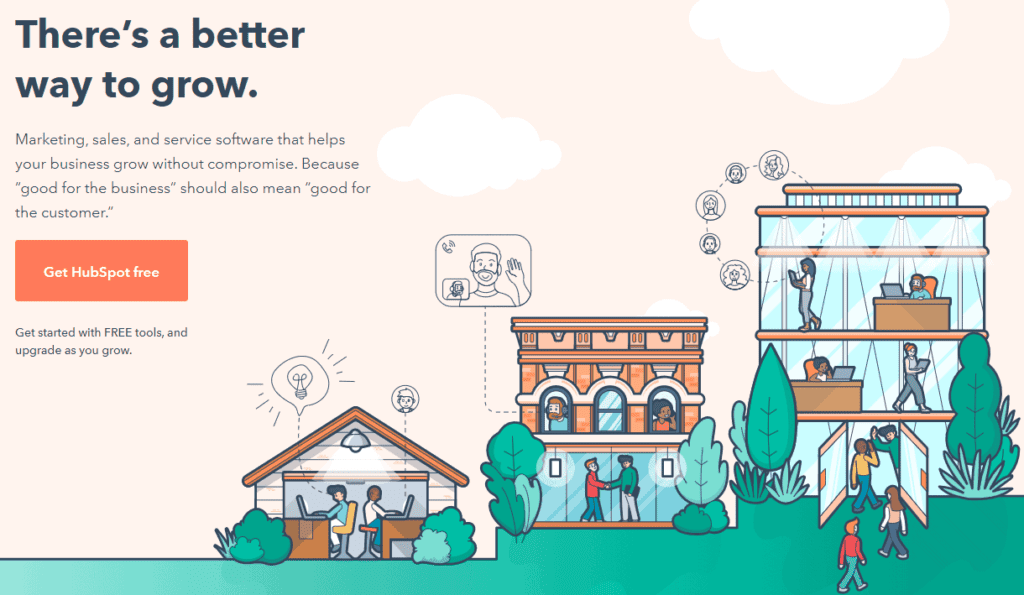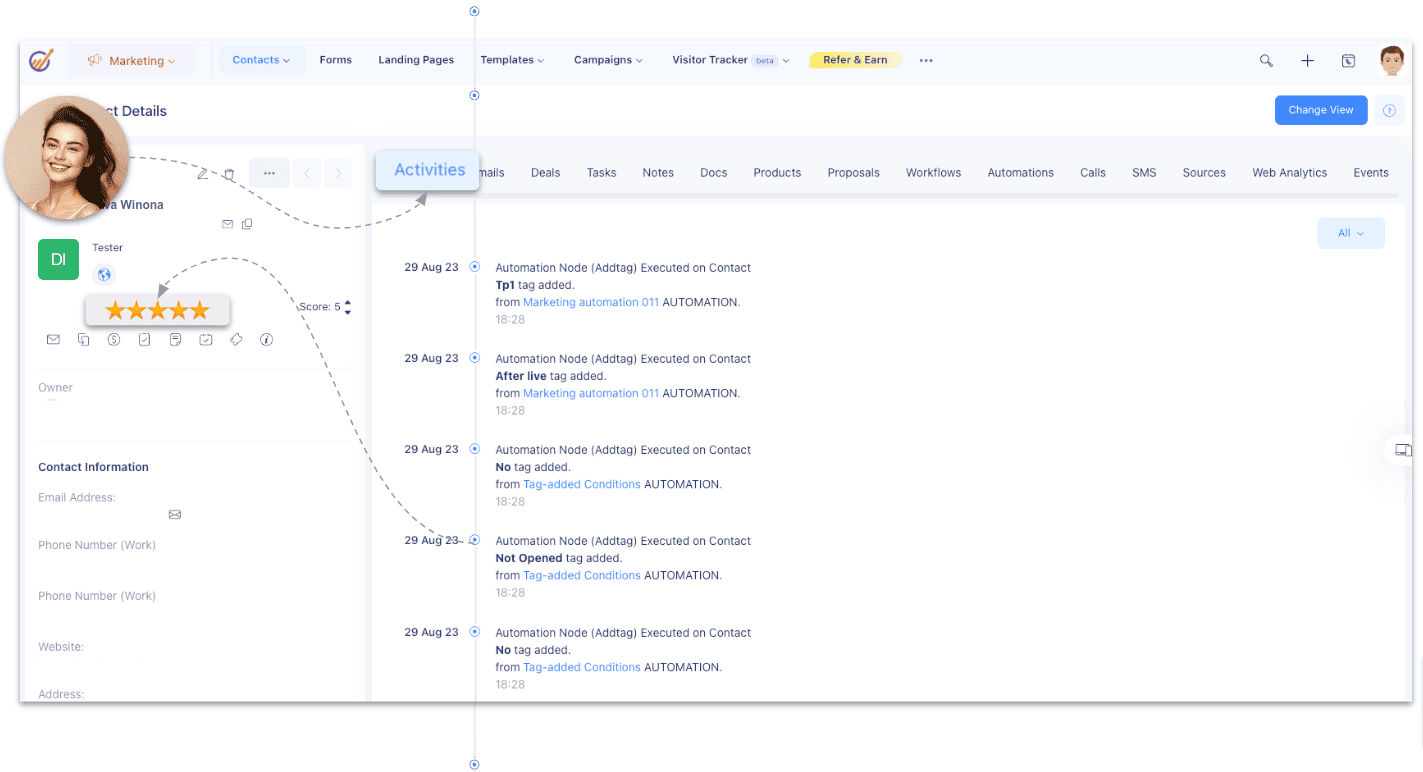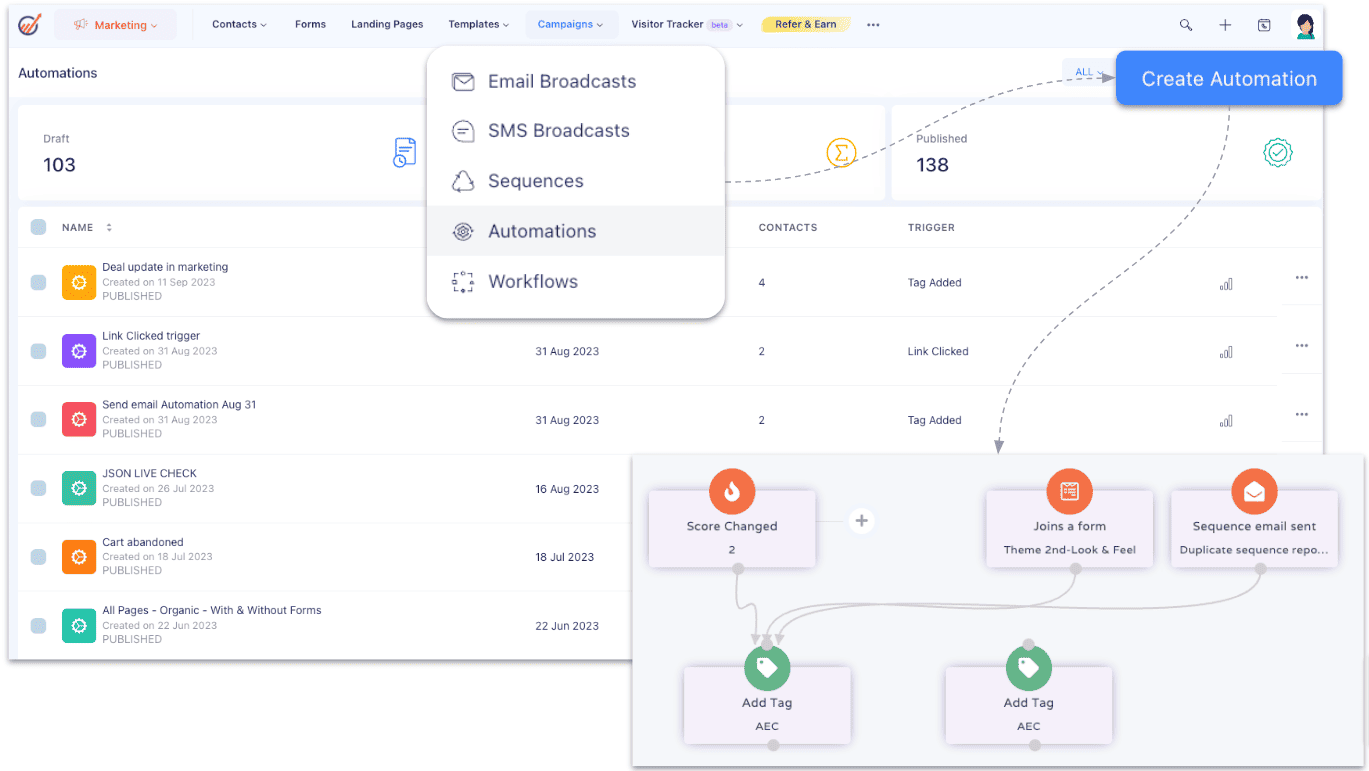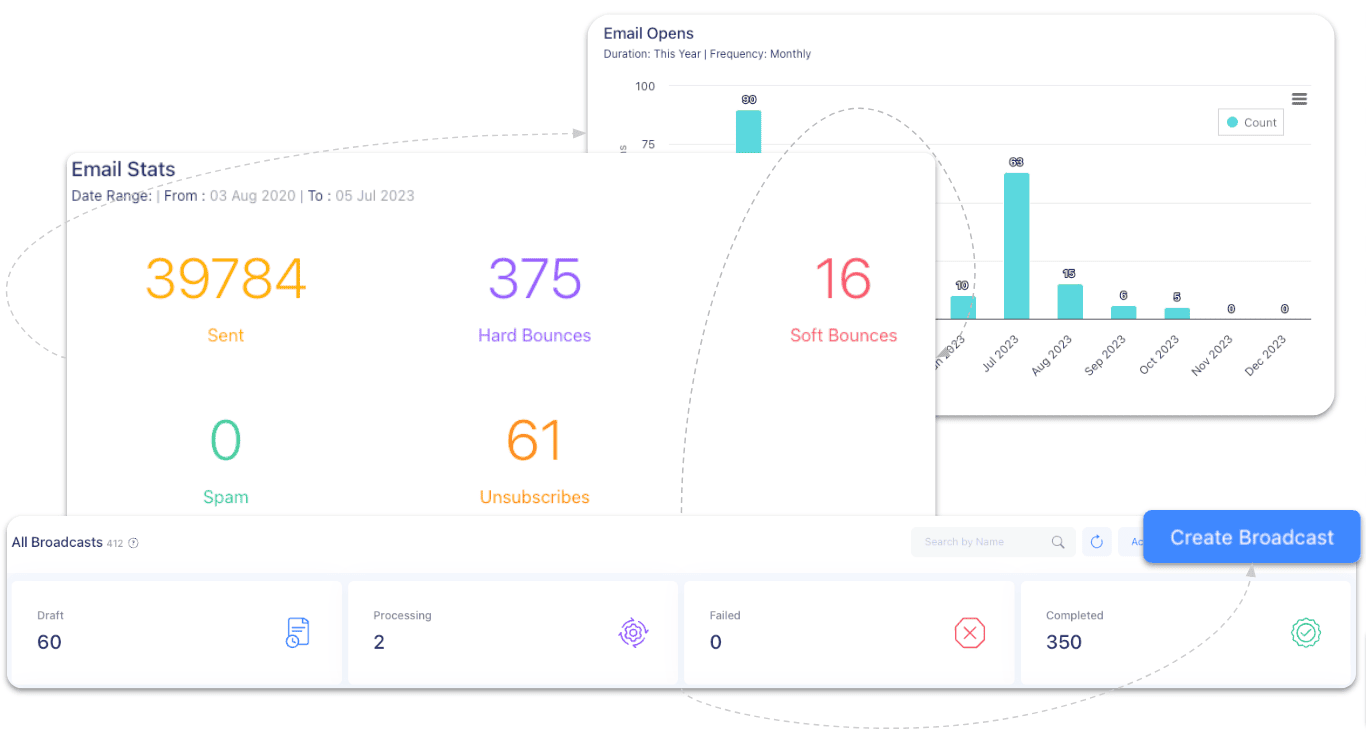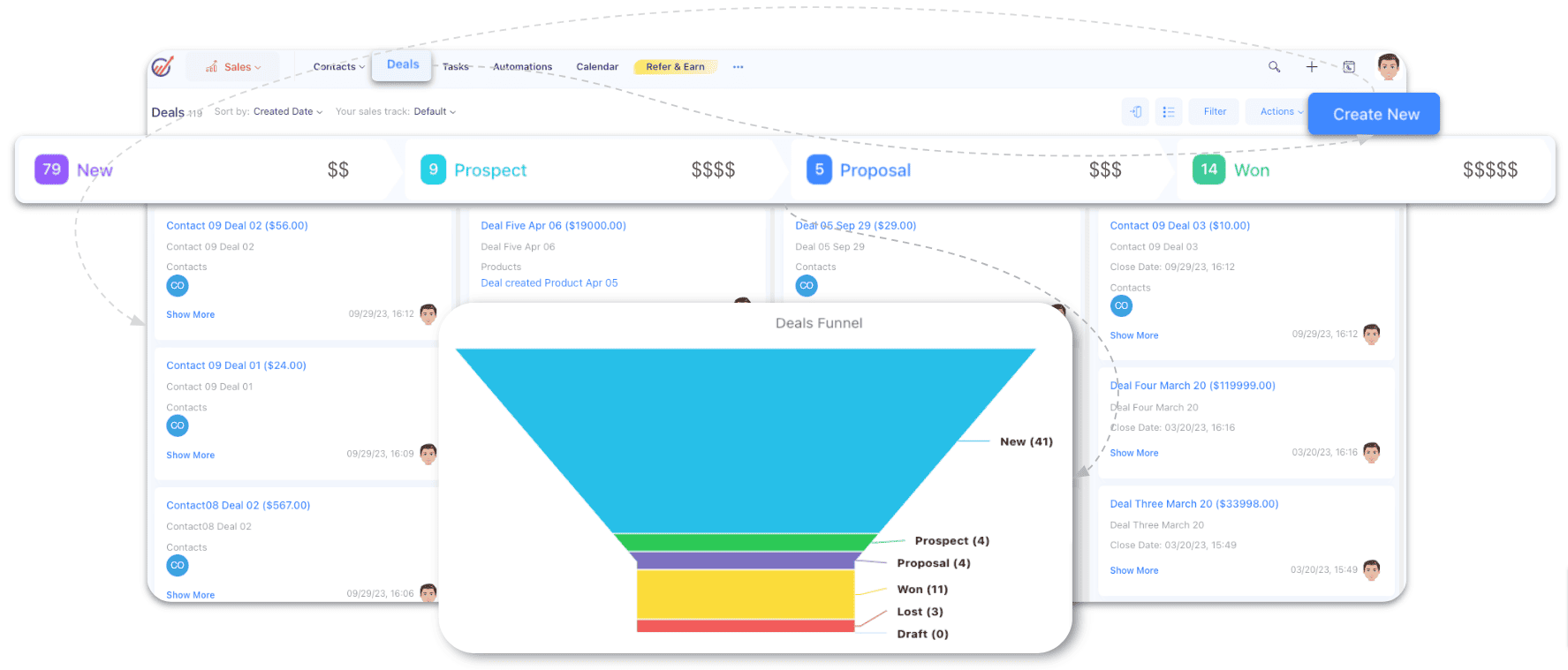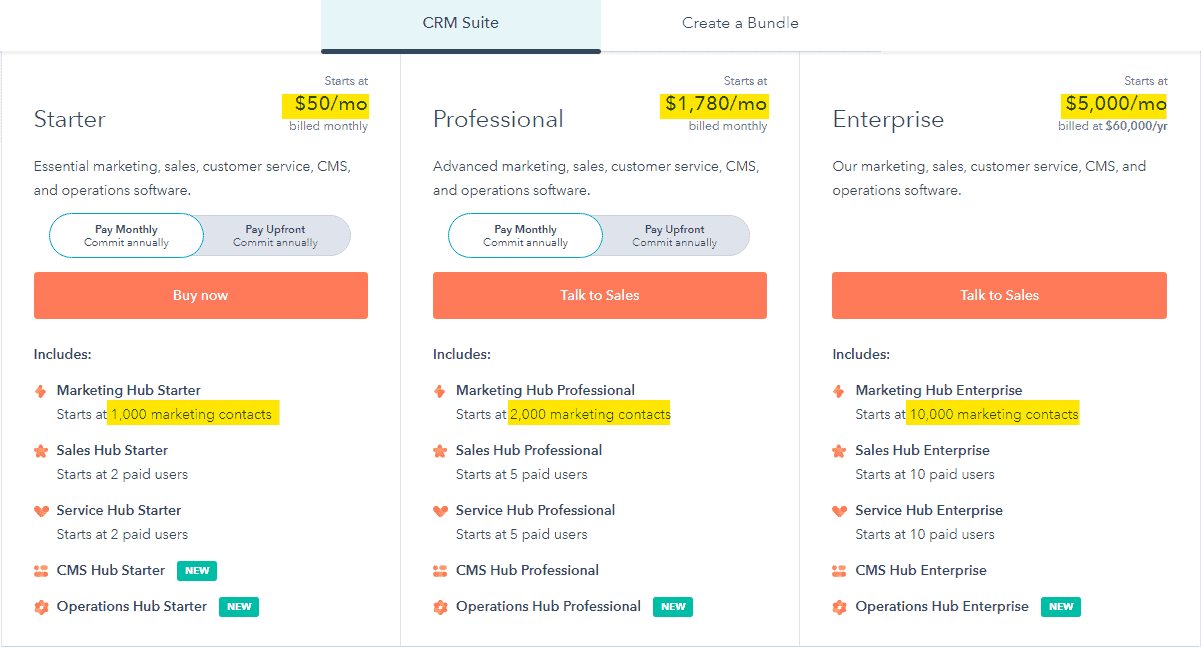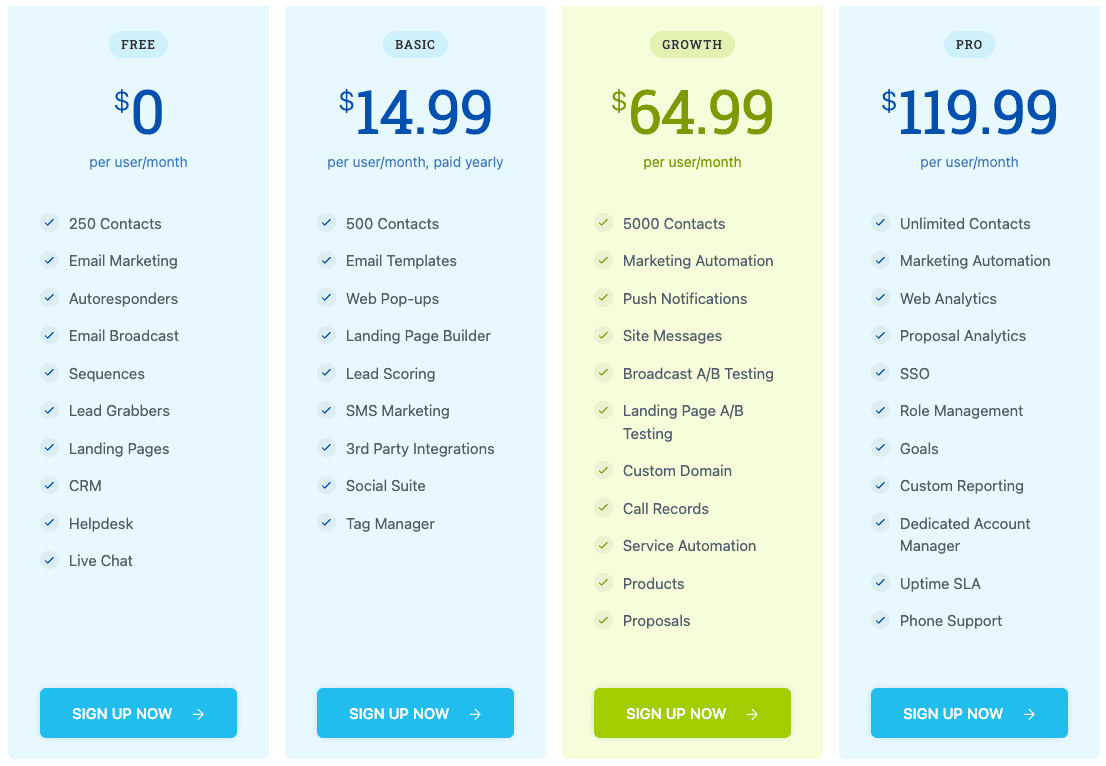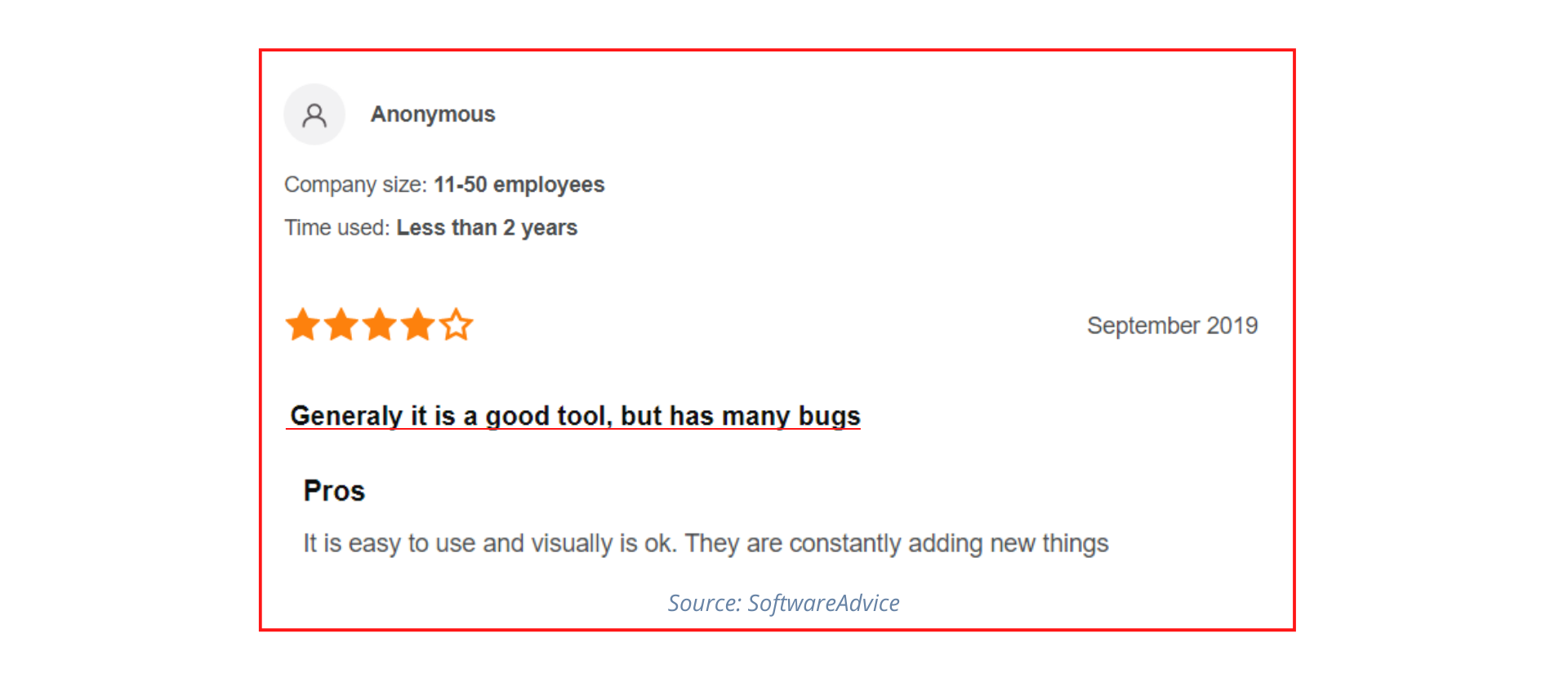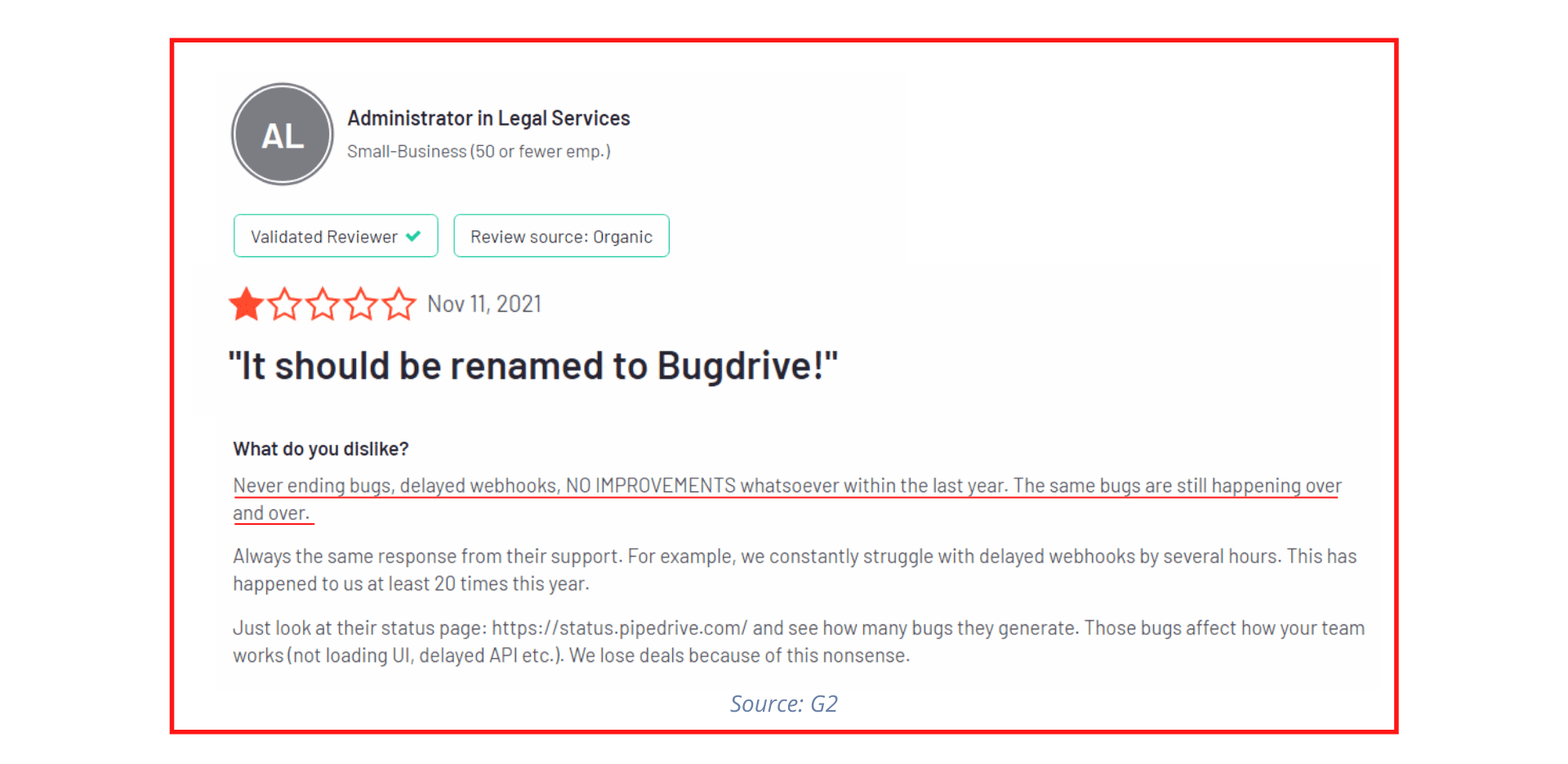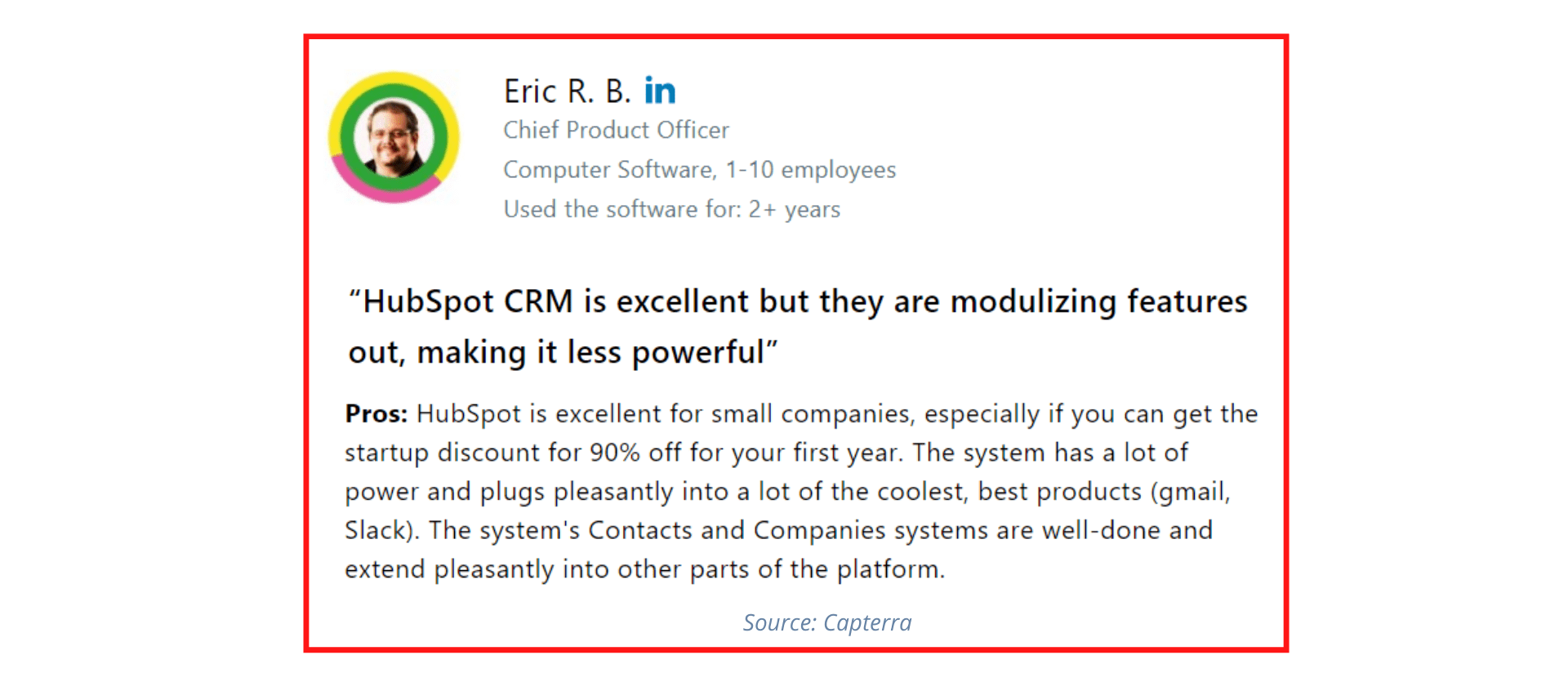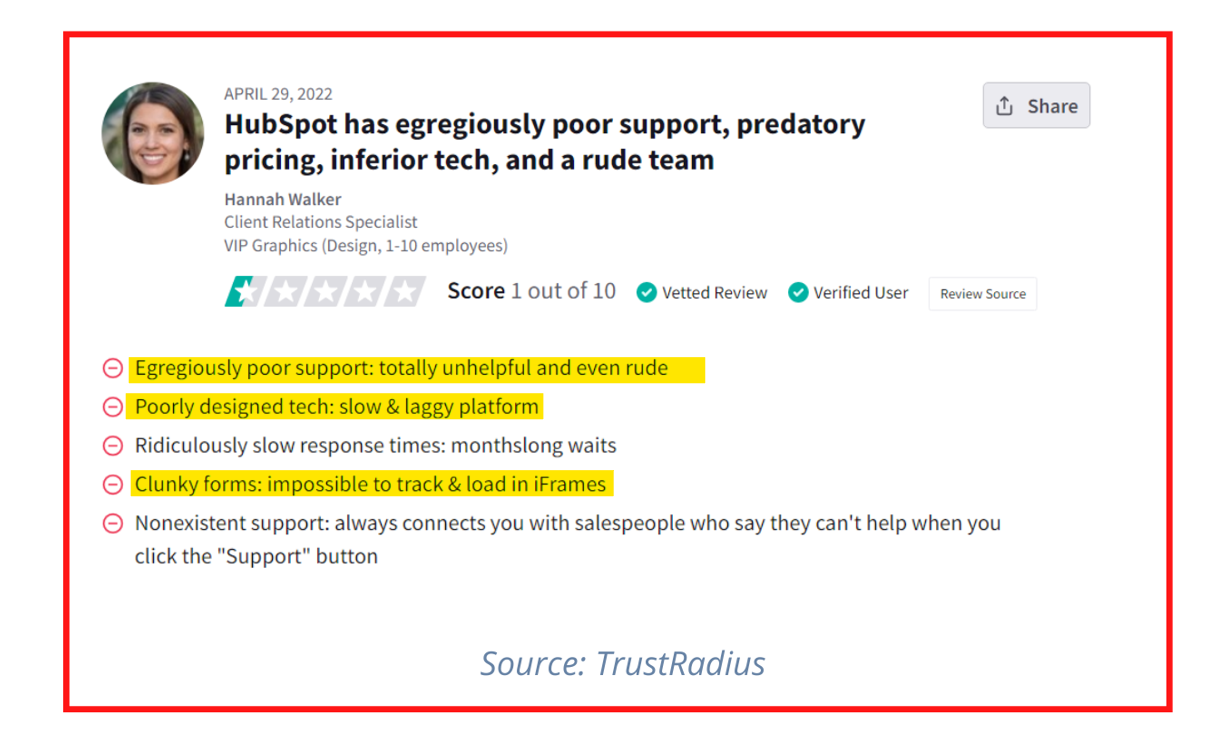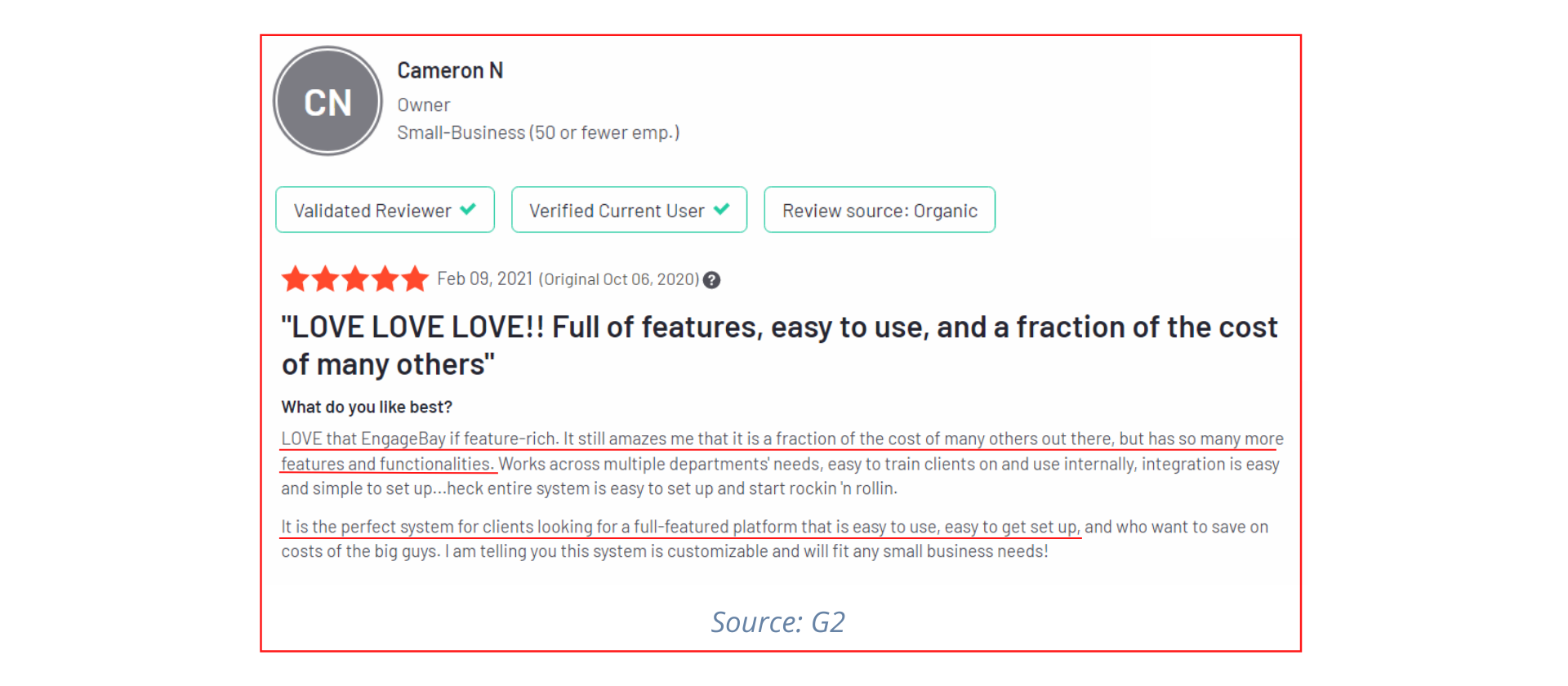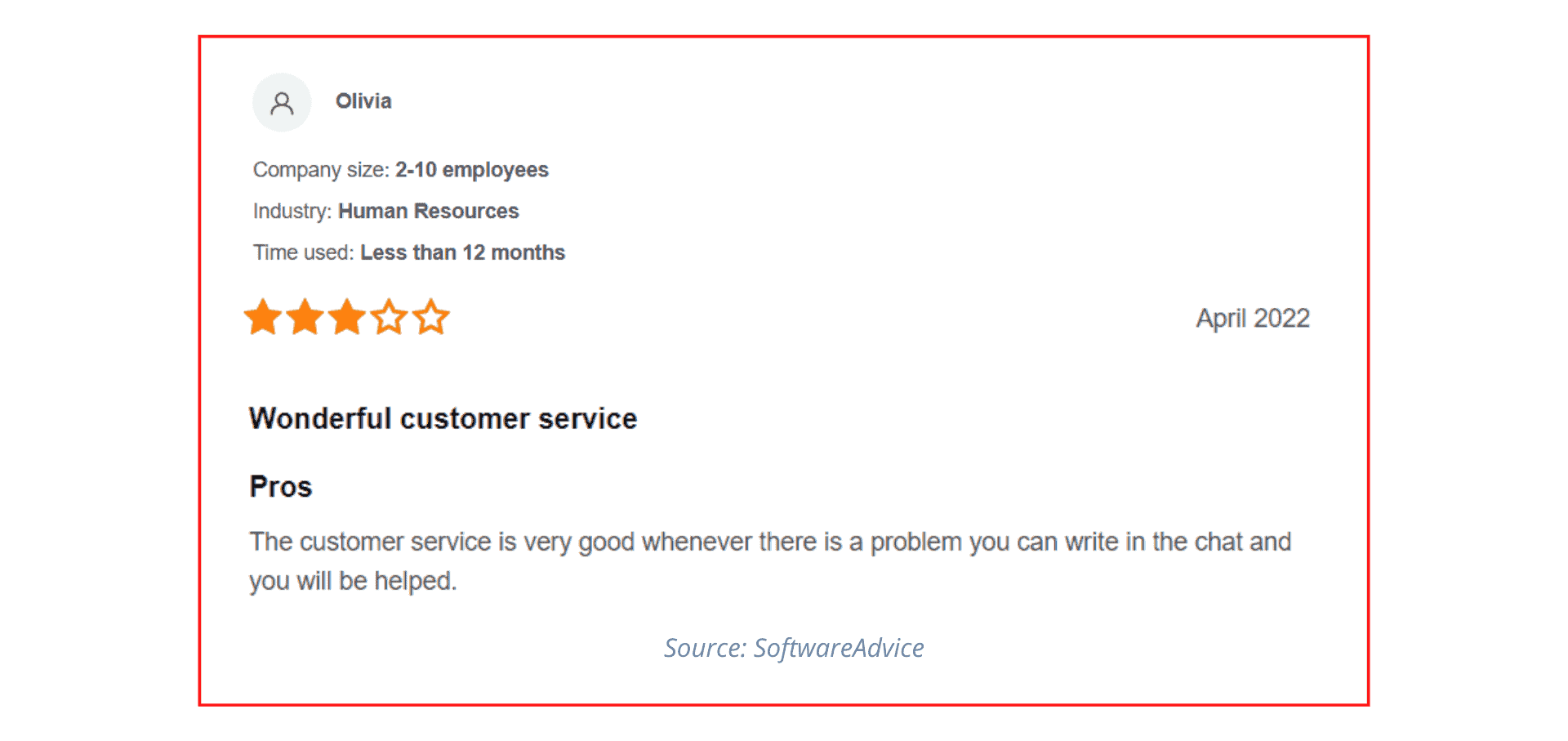As your small business grows, you need a comprehensive customer relationship management software or CRM that can handle everything — from launching campaigns and streamlining deal pipelines, to ticketing and lead generation.
You also need a CRM that’s scalable, but not to the point where the cost of service gets so high that you can’t afford the software anymore.
If you’re stuck between Pipedrive, HubSpot, and EngageBay as your CRM of choice, we’re here to help you get unstuck.
In this blog, we’ll pit Pipedrive vs HubSpot vs EngageBay against each other through the following factors:
- General comparison
- Functionalities
- Pricing
- User reviews
Finally, we’ll declare a winner.
Table of Contents
Pipedrive vs HubSpot vs EngageBay: Overview
Before we get into all that, here is a quick introduction to all three CRM software solutions.
Pipedrive Overview
The pipeline management and sales CRM tool Pipedrive has been a favorite of salespeople and marketers since 2010.
Their sales tools include unlimited custom fields and visual pipelines with color-coded deals.
With Pipedrive, you can send and receive documents including contracts and proposals, and even sign them digitally.
Use an activity calendar, auto-schedule meetings, record call transcripts, create and manage contacts, and review communications in your sales email inbox all through Pipedrive.
Pipedrive’s automation features include activity reminders, Smart Contact Data, workflow automation, and AI Sales Assistant.
Read also: 6 Perfect Pipedrive Alternatives With Better Tools (Features, Pricing)
HubSpot Overview
HubSpot is a service, sales, and marketing solution known for its high service fees. That said, it offers a free-forever plan with a myriad of features.
In HubSpot, you can review various business metrics in your reporting dashboard.
You can also create deals and forms and track your success until your deals are closed, and add email marketing services to your sales campaign in the CRM.
Pipeline and contact management ensure you can keep track of all your customers during the different stages of the conversion funnel.
Communicate among your staff with team emails and track customer communications in the conversational inbox.
Read also: 8 Surprisingly Awesome HubSpot Alternatives
EngageBay Overview
EngageBay is an all-in-one marketing, sales, and customer support solution founded in 2017.
Like HubSpot, EngageBay’s CRM is free.
EngageBay offers a huge CRM suite of powerful tools.
CRM Telephony adds context and data to your phone calls.
Score your leads in EngageBay’s CRM, create sales team leaderboards to add a competitive edge to everyday business, and use automation for a myriad of activities.
EngageBay’s CRM email syncing makes a copy of all your outgoing emails so you can create more comprehensive customer data logs.
The reporting dashboard paints a clear picture of where your successes and failures lie with graphs, charts, and tables.
Here is a full product demo of EngageBay:
Features Your Business Needs: Which CRM Comes Out on Top?
Now, let’s really get to comparing Pipedrive vs HubSpot vs EngageBay.
In this section, we’ll go feature by feature to see which CRM solution is the most suitable for your business.
Lead Scoring
Scoring leads is a must as you strive to grow your customer base, but it’s one of the most time-consuming parts of operating a business.
Not so with the right CRM.
Most CRM software can manage your leads and automatically score them using the criteria of your choosing.
HubSpot provides predictive lead scoring, in which their software uses past lead information to assign values to new leads.
The only issue with this feature is that it’s not available in HubSpot’s free CRM. You can’t even use it with any of HubSpot’s paid plans outside of their high-cost Enterprise plan.
EngageBay has a Lead Scoring System that helps your small business find more qualified leads.
Even better, it takes only one click to identify these valuable leads in EngageBay’s CRM.
You select the lead parameters that matter most to your small business when filtering leads in EngageBay.
Whether that’s lead geography, income, marital status, or education level, EngageBay’s Lead scoring system segments your leads the way you want to.
You want to retain the most loyal customers, especially as a startup, and with EngageBay, doing so is easy.
Read also: The Best Lead Management Software for Small Businesses
Automation
All companies only have 24 hours in a day, so how is it that Fortune 500s can achieve so much more than your business?
Part of it is sheer manpower while the rest is time-saving practices like using automation to do routine tasks.
Pipedrive lets you automate in the following ways:
- Receiving push notifications in the Pipedrive app, through email, or in the software
- Creating deals after adding a contact
- Sending emails
You can make sales automation workflows within Pipedrive that are customized to your small business needs.
Once you begin using Pipedrive’s automation features, its AI tool — called the Sales Assistant — can suggest ways to make your automation even more efficient.
HubSpot has both sales and marketing automation features, but again, they’re not necessarily included as part of the free CRM.
You can create automated email sequences with personalization tokens that may increase email open rates.
Team notifications get sent straight to you as your lead moves through the funnel, so you never miss a profitable moment.
In EngageBay, you can automate plenty of routine tasks. Watch your lead move through the funnel and automate parts of their progress.
Let EngageBay’s CRM track your call and email logs automatically so you don’t have to waste precious time anymore.
Create task rules and EngageBay’s CRM will take care of the rest.
Don’t forget to automate your marketing tasks in EngageBay as well, including:
- Pop-ups and forms
- Prospect tracking
- Email personalization
- Lead and customer segmentation
- Lead scoring
- Drip email campaigns
Read also: 8 Incredible Ontraport Alternatives & Their Key Features
Contact Management
The moment you get a new lead, Pipedrive can send you a notification by email. Import your leads from prior spreadsheets or other CRM software.
Learn more about your contacts and categorize them with ease using Pipedrive’s Smart Contact Data, a one-click feature that gathers pertinent information on your leads.
This data includes social media platform usage such as Twitter and LinkedIn.
Pipedrive’s Live Chat is always looking for new leads for you, and it can take care of qualifying these leads as well.
Make customizable web forms within Pipedrive to guide leads to the next stage of the sales funnel.
HubSpot’s free CRM offers content management features, including ticketing and prospect tracking.
In EngageBay’s CRM, tracking contacts couldn’t be easier.
You can use multiple channels to connect with your audience and receive updates in real-time on what your leads are doing within the sales pipeline.
You get contextually rich information on your leads and customers, including contact details, the most recent communications or interactions you’ve had, task history, call notes, social media presence, and the lead or customer’s response rate.
This gives you a unique 360-degree view of your contacts.
Read also: How EngageBay’s Contact Management Tool Improves Customer Relationships
Pipeline Management
Has your small business lost one too many leads or customers along the way because you had no method of tracking customer progress?
A good CRM can change that.
Let’s compare the sales pipeline management features of Pipedrive vs HubSpot vs EngageBay.
Pipedrive’s sales pipelines are customizable from the ground up. You can include a deal, deal value, predicted close date, and win probability in the pipeline. Also, color-coding deals, including the ones that aren’t going so well, can help your sales team prioritize tasks.
The HubSpot pipeline dashboard allows unlimited teams and up to one million contacts.
EngageBay’s sales pipeline is visual so it’s easy to understand and disseminate.
You can track the number of open deals, how many current leads you have, which projects are in the proposal stage, how many deals you’ve won, and how many you’ve lost.
Read also: 9 Sales Pipeline Tools for Power Sellers (Pricing, Features)
Reporting
Did your latest sales and marketing campaign excel or fail?
To answer that question, you must look at the data.
Pipedrive’s CRM-led reports are customizable. You can include information like how many leads you’ve won, which activities drove your company forward, and how much revenue you earned.
This information is presented as part of a visual dashboard within the Pipedrive CRM. You can cherry-pick which metrics go into the visual dashboard and then share this information with other key salespeople or marketers.
HubSpot has a similar visual dashboard that tracks ongoing sales activity.
From individual salespeople’s respective sales performances to the overall productivity of the team, you can see all the metrics your small business cares about.
EngageBay takes gamification a step further. This will inspire sales team members to do their best — in a fun way.
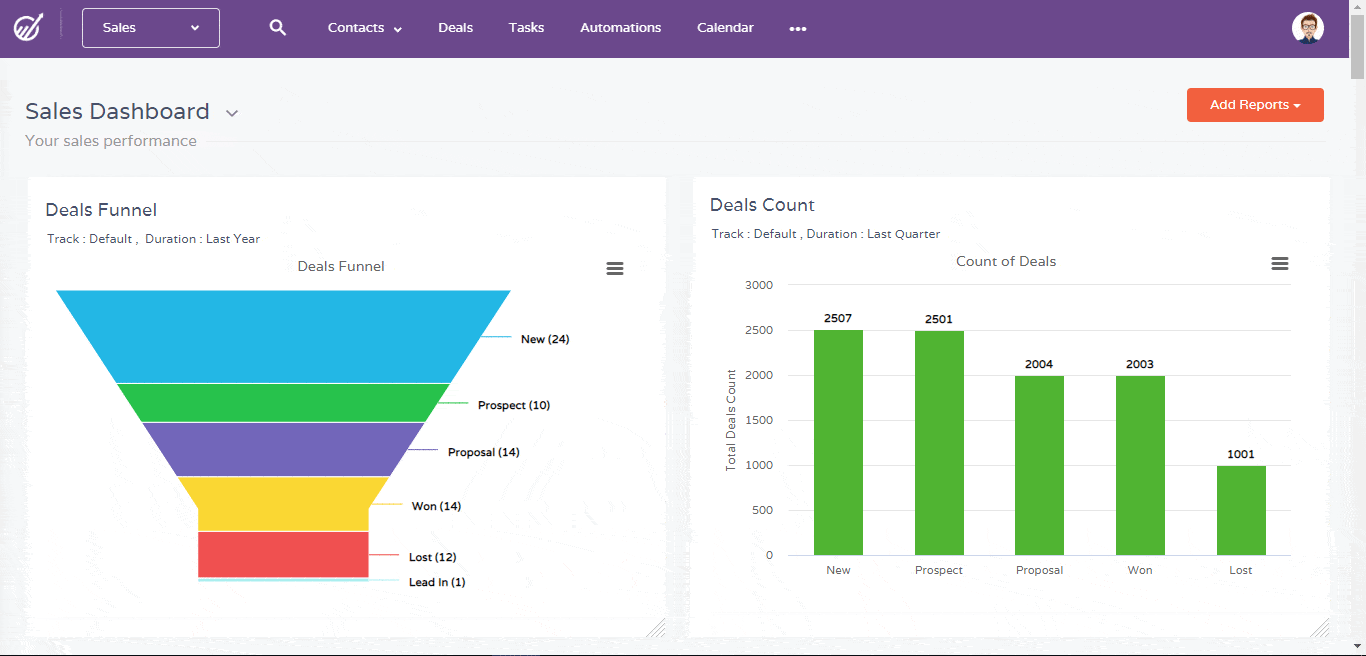
Custom dashboards in EngageBay’s CRM let you keep an eye on various business metrics.
You can even use EngageBay to automate report delivery and produce deal funnel and growth reports.
Read also: Pipedrive vs Close Comparison — Which CRM Is Right For You?
Integrations
Integrations make your CRM even more effective.
Here are the CRM integration options Pipedrive has available:
- Maileon Sync
- Formstack Documents
- ClientPoint
- HubSpot 2-Way Contacts Sync
- Quickdialog
- Paycove
- Salespanel
- Call Tracker
- Business Card Reader
- Wappalyzer
- Infobip Notifier
- Timely
- EasyCalendar
- Front
- Zoho CRM 2-Way Contacts Sync
The following CRM integrations are available through HubSpot:
- Salesforce
- Ontraport
- EasyCalendar
- SoPro
- Pipedrive
- Wazzup
- StarfishETL
- Crystal
- ConnectWise Manage
- io
- Zendesk Sell
- Brainshark Scorecards for CRM
- CRM Perks WordPress Plugin
- Zendesk
- Servetel for HubSpot CRM
- Bitrix24 CRM
- Capsule CRM
EngageBay integrates with these CRM tools:
- JustCall
- QuickBooks
- Stripe
- Zapier
- WooCommerce
- Amazon Web Services
- Xero
- DocuSign
- Call Hippo
- Thinkific
- Outlook
- Piesync
- Digioh
👉Navigate through the top HubSpot competitors with our expert guide. Learn about each software’s pros, cons, and pricing.📈
Pipedrive vs HubSpot vs EngageBay: Pricing
Now let’s examine another huge factor that plays a significant role while selecting between Pipedrive vs HubSpot vs EngageBay: CRM pricing.
Pipedrive CRM Pricing
Pipedrive offers no free services, including CRM.
The Essential plan starts at $12 per month.
You get these features with the Essential plan:
- Deal management
- Custom pipelines
- Custom fields
- Export and import data
- Deal rotting
- Contact management
- Email inbox
- Basic meeting scheduler
- Calendar view
- Activity reminders
- Sales Assistant
- Webhooks and API
- Activity reports
- Deal reports
- One visual dashboard
The Advanced plan is $24 per month and adds these CRM features:
- Two-way email syncing
- Custom email templates
- Email click-through and open rates
- Auto-filled templates
- Custom signatures
- 30 automaton workflows
- Smart Contact Data
Pipedrive’s Professional plan costs $49 per month.
Besides the above CRM features, you also get:
- Group emailing
- eSignatures
- 60 automation workflows
- Lead reports
- Custom reports
- Unlimited visual dashboards
- Team goals
The Power plan starts at $59/month and offers the following:
- Free project add-ons
- Phone support
- 10 custom permission sets
- Up to 15 teams
The Enterprise plan starts at $79 a month and includes support and custom onboarding with your CRM.
You also gain access to these exclusive features:
- Unlimited document open tracking
- Unlimited eSignatures
- 100 automation workflows
- Unlimited visual dashboards
If you’re considering switching from Pipedrive, don’t make a move until you read our article on the best Pipedrive alternatives.
HubSpot CRM Pricing
HubSpot’s CRM is free, but remember, its features are limited.
The Starter plan starts at $45 per month, the Professional plan starts at $1,780 per month, and the Enterprise plan starts at $5,000 per month.
Here are the kinds of features you can unlock with the paid HubSpot plans:
- Conversational bots
- Team emailing
- Email scheduling
- Email notifications and tracking
- Email templates
- Documents
- Meeting scheduling
- Reporting dashboard
- Deal pipeline
Here’s a more detailed comparison of HubSpot pricing plans:
| HubSpot Marketing Hub | Starter | $18/mo |
| Professional | $800/mo | |
| Enterprise | $3,600/mo | |
| HubSpot Sales Hub | Starter | $18/mo |
| Professional | $450/mo | |
| Enterprise | $1,200/mo | |
| HubSpot Service Hub | Starter | $18/mo |
| Professional | $450/mo | |
| Enterprise | $1,200/mo | |
| HubSpot CRM Suite | Starter | $18/mo |
| Professional | $1,600/mo | |
| Enterprise | $5,000/mo |
HubSpot 2024 pricing update
In March 2024, HubSpot introduced major changes to its pricing model by adopting a seats-based approach. This included adding two new seats, View-Only and Core.
The View-Only seats are unlimited and free, and offer view-only access to all the tools and data within the particular subscription tier. On the other hand, the paid Core seats offer edit access to all the features and data and can be useful for managers, team leaders, and CEOs.
But there’s a catch.
The now paid ‘Core’ plan functionality was part of the free plan, meaning users who enjoyed free edit access should now pay up for the same or do away with view-only access. This table can help you understand better:
| User requirement | Previous pricing structure | New pricing structure |
| Users requiring view-only access to reports, records, and other data | Included in the free plan | Now offered in the free, View-Only seat |
| Users requiring edit access to records and reports, email tracking, and other editable tasks | Included in the free plan | Now offered in the paid, Core seat |
| Users requiring sales and service-specific features | Dedicated Sales and Service seat | Dedicated Sales and Service seat |
Not happy with HubSpot’s pricing? See our top picks for the best HubSpot alternatives in our comprehensive article.
Read also: HubSpot Pricing and Comparison with Other Alternatives
EngageBay CRM Pricing
EngageBay’s CRM is free forever. If you wish to get even more use out of EngageBay, you can opt for a paid plan.
The Free plan is $0 per month and includes CRM these features:
- 250 contacts
- 1,000 branded emails
- 360-degree contact view
- Lists
- Deals
- Tasks
- Appointment scheduling
- Forms and pop-ups
- Email tracking
- Reporting dashboard
The Basic plan is quite affordable at $14.99 per month and offers all the needed by businesses to get started:
- 500 contacts
- 10,000 emails
- Calling minutes
- Custom deal milestones
For the small business that’s progressing, try the Growth plan for $64.99 a month:
- 5,000 contacts
- 25,000 emails
- Call reports
- Custom fields
- Email scheduling
- Leaderboards
- Email sequences
- Automation workflows
- Triggers
- Proposals
The Pro plan at $119.99 has the most CRM and sales features from EngageBay:
- Unlimited contacts
- 50,000 emails
- Proposal analytics
- Call records
- Call scripts
- Goals
- Conversational inboxes
- Custom reporting
Read also: CRM Functionality — Zoho vs HubSpot vs EngageBay
Pipedrive vs HubSpot vs EngageBay: User Reviews
No comparison is complete without some real, raw user reviews. Let’s take a look:
Pipedrive User Reviews
Pros
Cons
HubSpot User Reviews
Pros
Cons
EngageBay User Reviews
Pros
Cons
Read also: ActiveCampaign vs Mailchimp vs EngageBay For Email Marketing — The Winner?
The Verdict
The verdict is out for the best CRM software in Pipedrive vs HubSpot vs EngageBay.
That’s EngageBay.
Unlike HubSpot’s free CRM, which lacks the features a small business needs for long-term growth, EngageBay’s free CRM has useful features.
While both Pipedrive and HubSpot are amazing CRM platforms, EngageBay is the way to go for small businesses.
Learn more about EngageBay:
Sign up with EngageBay for free
Related reading: