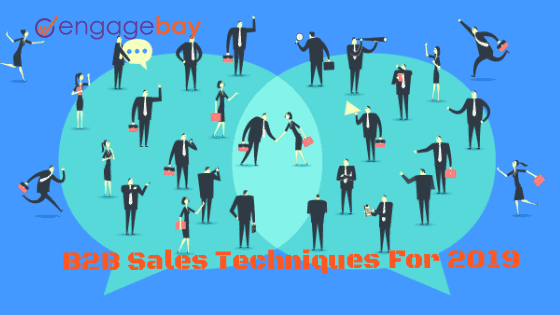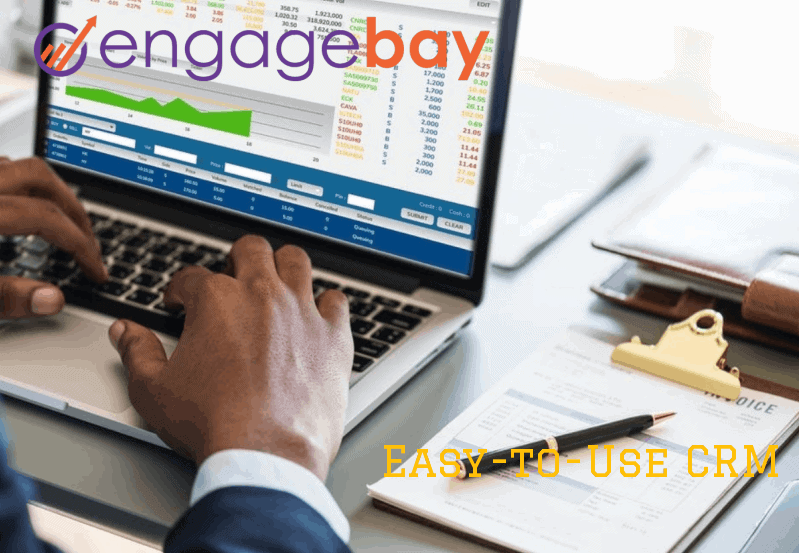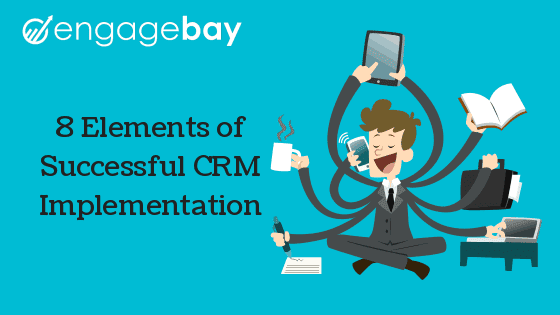THE SALES AUTOMATION PROCESS – ALL YOU NEED TO KNOW IN 2021
As another calendar year reaches its end, you and your team will likely regroup to plan ahead for what comes next.
From crafting personalized dashboards to generating detailed reports, EngageBay's Custom Reporting equips you with the tools to analyze every facet of your business operations.
Create dynamic, customizable dashboards that highlight your key performance indicators (KPIs) and essential metrics. Organize your data to focus on what's most critical to your business.
Utilize our versatile report builder to design reports based on specific criteria. Whether it's sales data, marketing performance, or customer service metrics, tailor your reports to meet your exact needs.
Access a library of pre-built report templates that you can use immediately or customize further. These templates cater to common reporting needs, such as sales trends, lead generation effectiveness, and customer support analysis.
Apply advanced filters to your reports to drill down into specific data segments. Analyze your performance based on demographics, geographic locations, product categories, and other custom fields for a more nuanced understanding.
EngageBay offers a range of visualization options, including charts, graphs, and tables. These tools help you interpret your data clearly and effectively, making it easier to identify trends, compare performance, and communicate insights.
Set your reports to run automatically at desired intervals—daily, weekly, or monthly. Automated scheduling ensures that stakeholders receive timely updates without manual intervention.
Export your reports in various formats such as PDF, Excel, and CSV. Share your findings directly within EngageBay or via email, ensuring your team and external partners stay informed.
Integrate EngageBay's reporting tools with other systems to gather data from multiple sources. This comprehensive approach allows you to conduct thorough analyses and make well-informed decisions.











Make data-driven decisions with confidence. Custom reports provide the insights needed to guide your strategies and improve outcomes.
Use detailed analytics to optimize every aspect of your business, from marketing and sales to customer service. Identify areas for improvement and implement changes effectively.
Focus your marketing efforts on the most impactful channels and segments. Tailor your campaigns based on precise data to increase engagement and conversion rates.
Keep track of your business performance in real-time. Monitor the impact of your actions and adjust your strategies promptly to stay ahead of the competition.
Rely on concrete data rather than assumptions. EngageBay's custom reporting ensures that your business strategies are based on reliable and relevant information.
Share insights and reports easily within your organization. Ensure that all team members are aligned and informed, fostering better collaboration and decision-making.
Want to learn more? Read our comprehensive blog posts
As another calendar year reaches its end, you and your team will likely regroup to plan ahead for what comes next.
Before we start with CRM integration and its intricacies, let us first understand the basics.
Now that we’re almost halfway through 2021, what is your company doing to meet its B2B sales goals? The midpoint of the year is the perfect time to sit down and analyze your sales techniques.
Small realtors or real estate agencies rarely have the luxury of services of a professional secretary. How do they manage multiple affluent clients – all with different requirements and in need of personalized service?
Customer relationship management software is supposed to be, well, easy to manage. Its entire purpose is tracking and building your relationships with your customers.
The customer is KING and your relationship with them is important to drive your business growth, prosperity and success.
Got Questions? We are here to answer them
An appointment scheduling software is a tool that is used to schedule appointments and bookings in an organized manner. This software is also known by other names such as appointment booking software or online booking software. Businesses use online appointment scheduling software to seamlessly automate appointments and tasks scheduling. The tool is primarily used to book/confirm meetings and appointments. Some of the key features of this software include appointment scheduling, reminders, employee and customer time and task management, and calendar integration. Some advanced solutions may also include payment and revenue processing. Many of these tools are compatible with mobile devices. This software plays a vital role in updating scheduling tasks and improving your company’s overall efficiency.
In both business as well as in life, a variety of appointments are necessary. So whether it is a business appointment, a job interview, a doctor's appointment, a date or simply a meeting with friends, appointments are intrinsic to our daily lives.
To organize your appointments and make life easier, an online appointment scheduler and calendar system can come in extremely handy, and you will be successful in accomplishing key goals such as improving time management and punctuality, thereby ensuring that you have enough time to plan and prepare beforehand for upcoming appointments.
To sum it up, appointment scheduling is crucial since it ensures that you make the optimal use of your time, and will be an example of how much you value your own time.
For business in particular, ‘time is money’ and a single missed appointment or showing up late could be detrimental to your chances of doing better business.
Spending quality time with your clients and providing excellent service is one of the keys to success. Planning, preparing, and delivering a great experience is a game=changer for most appointments. Achieving this ensures that you build long-term customer relationships and of course, increase repeat business.
This is where an appointment scheduling software plays a vital role.
Appointment scheduling tools are available both as desktop applications and as web-based systems in SaaS.
The desktop variants are individually licensed and installed on the users’ hard drive. These systems have robust reporting features among other ones, and are customizable. But a disadvantage with many of them is that they don’t usually offer an online portal for employees or customers to access. Apps that have been installed need to be maintained, supported, and upgraded by the end user.
Some third-party vendors offer web-based systems as hosted software solutions. A big plus is that customers have the convenience of booking and scheduling their own appointments over the web.
Customer Appointment management (CAM) is a type of appointment scheduler software that is used by enterprise mobile workforces. It schedules and routes in-home service appointment arrivals automatically. This software is offered as SaaS.
CAM software uses proprietary algorithms that identify the work patterns of mobile employees to accurately predict a service technician’s time of arrival and reduce a customer’s waiting time exponentially. These SaaS systems are easy to deploy and use and allow flexible pricing packages.
When analyzing and considering SaaS providers, pricing plays a key role. It is important to ask the provider if they offer safeguards for price and also flexibility for contracts. You shouldn't need to shell out for more than what you actually require. As a buyer, you may be forced to subscribe to long-term agreements so ensure you don’t get locked into long-term licensing for a long time with a single provider. Easy exit policies that enable you to migrate to another vendor if you are not happy with the services provided by the current one should be a prerequisite while considering a SaaS platform. Select a vendor that offers a convenient standard annual termination facility as well as long-term cost protection.
Another vital factor to consider is whether the SaaS vendor is aligned with applicable compliance and security requirements. Your business is accountable to a number of stakeholders such as employees, consumers, business partners, and regulators. Therefore, your vendor's commitment to a technically sound and comprehensive security program is a non-negotiable consideration. Security control requirements such as availability, integrity, confidentiality, privacy, and accountability to the vendor’s capabilities should be mapped. Enquire about the potential provider's processes and systems capabilities with regard to your private data before finalizing them. They must meet all compliance and security standards that are applicable to your business. Do not invest in a provider without getting satisfactory answers to these questions.
Easily integrate EngageBay with the tools you already love.